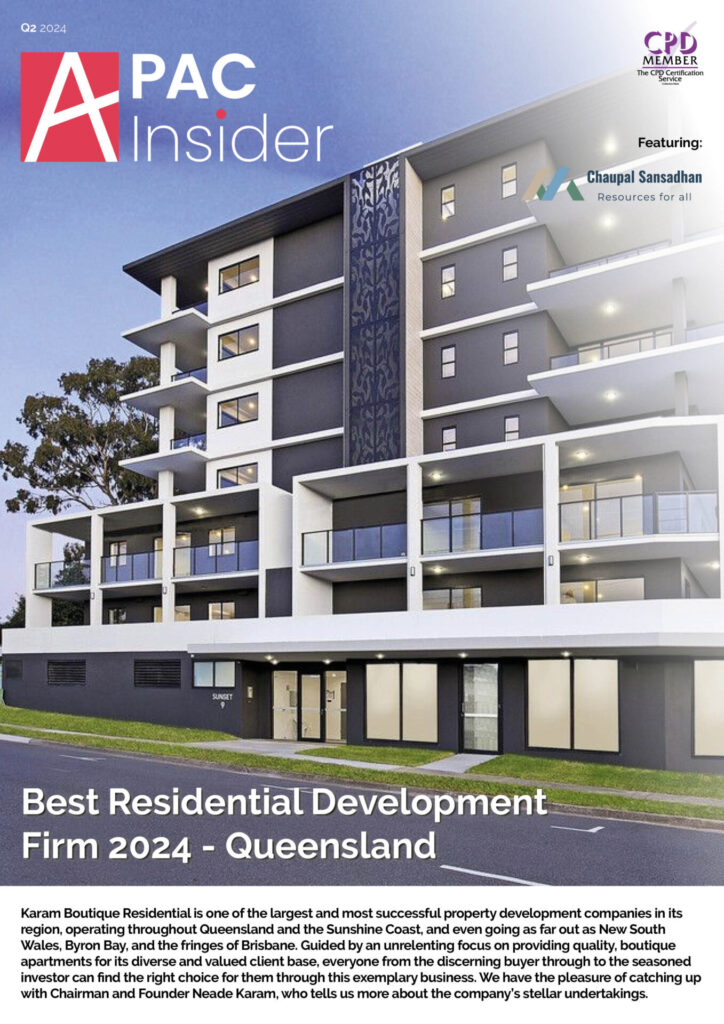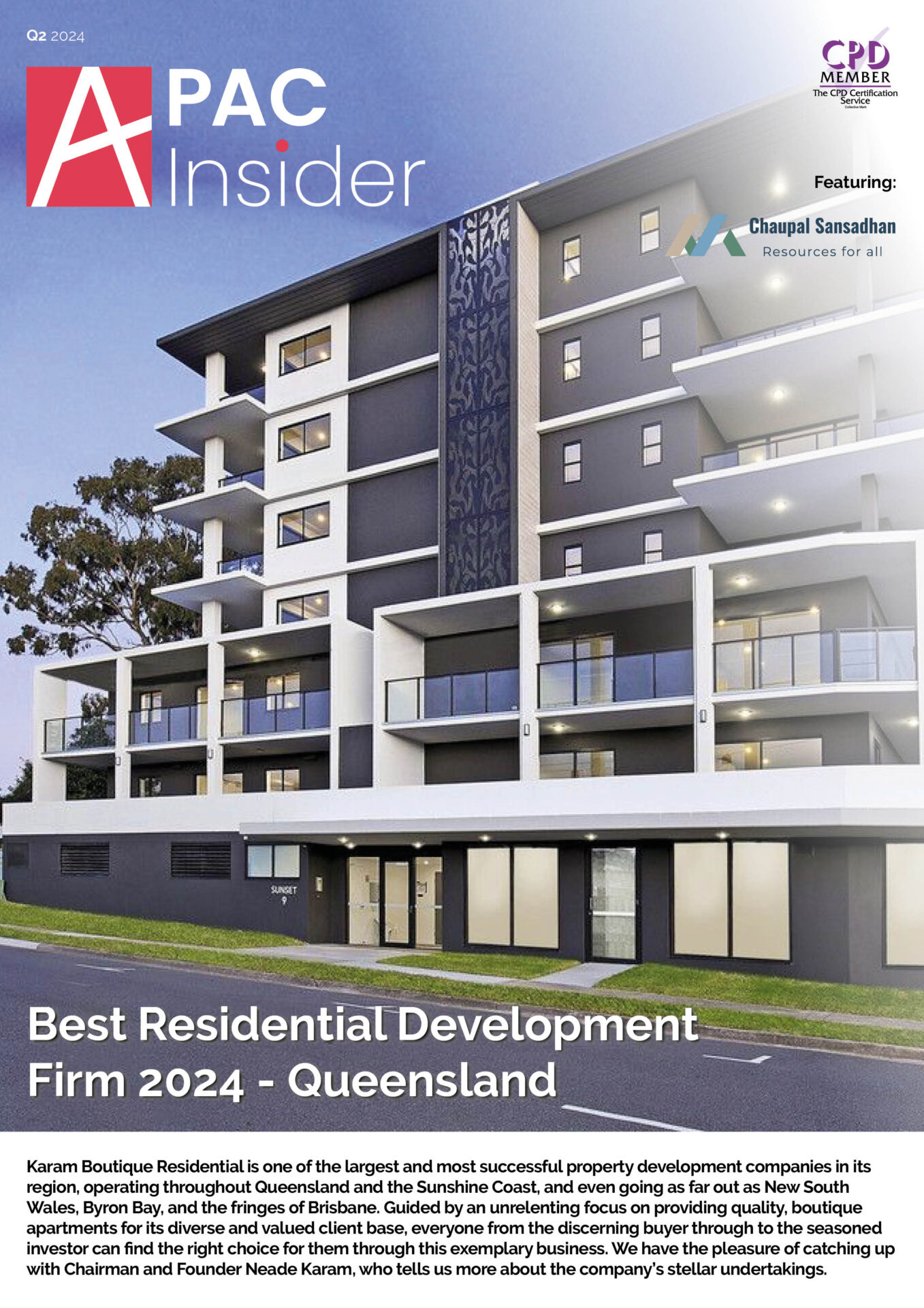In a world where cyber-attacks and data breaches are commonplace, safeguarding your online accounts is more crucial than ever. When it comes to protecting user profiles, 2FA is the gold standard. You may be certain that even if someone were to steal your credentials, your file would still be safe because of two-factor authentication. We’ll show you how to activate two-factor authentication (2FA) for your online accounts so that you can feel safe about the safety of your data. Well, so let’s get going!
Understanding The Two-Factor Authentication
Whenever a user tries to log in to their online account, Two-Factor Authentication (2FA) will ask for two separate forms of identification before granting access. With two-factor authentication, the first factor is a password that only the user knows. The second factor is something only the user can access, such as a verification code delivered to a mobile device or created by a specialized app.
With 2FA, your online accounts are even more protected since a hacker who acquires your password will still be unable to access your account without possessing the second authentication factor. Imagine that a hacker is attempting to get into your system. In that case, they will need to know both your password and a second factor, significantly reducing the danger of unwanted access to your sensitive data. To safeguard their users from cyber assaults and data breaches, several well-known online businesses now provide 2FA to their customers. This includes email providers, social networking sites, and even banks.
How To Set Up Two-Factor Authentication?
Setting up 2FA for your online accounts is a relatively straightforward process. The steps may differ slightly depending on the service provider, but the general process is as follows:
Step 1: Check If Your Online Account Supports 2FA
The first step in setting up 2FA for your online accounts is to check whether your online service or platform supports this feature. Google, Twitter, and several institutions are just some of the many services that now provide two-factor authentication (2FA). Account and security settings are often where you’ll discover details on two-factor authentication. Look for the option that says “Two-Factor Authentication,” “Security,” or “Login Verification.”
Step 2: Choose Your Second Authentication Factor
Once you have confirmed that your online account supports 2FA, you must choose the second authentication factor you want to use. Standard options include a verification code sent via text message, a dedicated 2FA app like Google Authenticator or Authy, or a hardware token.
When choosing your second authentication factor, consider which option is the most convenient and secure for you. For example, if you frequently travel, using an app might be more convenient than receiving text messages. On the other hand, if you’re concerned about phone theft or loss, a hardware token might be a better choice.
Step 3: Enable 2FA In Your Account Settings
Once you decide on your second authentication factor, you must enable 2FA in your account settings. The process may differ slightly depending on the service provider, but the general steps are as follows:
- Log in to your online account.
- See your profile’s options by clicking there.
- Look for the option that says “Two-Factor Authentication,” “Security,” or “Login Verification.”
- Follow the on-screen instructions to enable 2FA.
- Depending on your second authentication factor, you may need to enter your phone number or download a 2FA app.
Step 4: Verify Your Second Factor
Once you’ve enabled 2FA, you must verify your second authentication factor to complete the setup process. For example, if you receive verification codes via text, you must enter the code sent to your phone number. If you’re using an app, you must scan a QR code or enter a secret key to set up the app.
Step 5: Store Backup Codes
It’s a good idea to store backup codes in case you lose access to your second authentication factor. These codes will allow you to access your account in case you lose your phone or can’t access the app. You can usually find backup codes in your account settings or by contacting the platform’s support team.
Limitations And Challenges Of Two-Factor Authentication
Users should be informed of the benefits and drawbacks of two-factor authentication (2FA) since it is a powerful tool for boosting the security of online accounts.
- Aforementioned, only some online services and platforms allow 2FA, so you may only be able to utilize it for some of your accounts.
- Mobile device dependence: many two-factor authentication techniques rely on users accessing mobile devices to obtain verification codes or utilize specialized applications. If you lose your smartphone or it dies, you won’t be able to access your accounts, which may be a major hassle.
- Whilst employing SMS-based 2FA is handy, it is not completely secure since messages might be intercepted. Password-less profile entry is possible if attackers can record your Sms.
- Although two-factor authentication (2FA) offers additional security for your accounts, especially for digital wallets or automated platforms like immediate connect, it is not bulletproof. But, even if a hacker obtains your password and secondary authentication factor, they cannot access your account.
- User annoyance Two-factor authentication (2FA) may be a pain for specific users, especially those that log in to their accounts regularly. Some users may find it inconvenient and waste their time to be asked to provide a verification code every time they log in.
Conclusion
In this day and age of regular cyberattacks and data breaches, we must safeguard our online accounts. Using a process called two-factor authentication (2FA) may help us keep our accounts safe from unauthorized access. We must need a password and a secondary authentication factor, such as a verification number or a specialized app to access our accounts. Although its benefits, two-factor authentication (2FA) has flaws and challenges. Before deciding to use 2-factor authentication for our accounts, we must consider the pros and cons. Using two-factor authentication is a preventative measure that helps keep our online information safe and private.