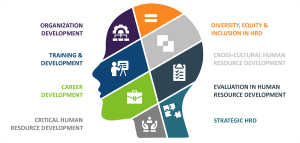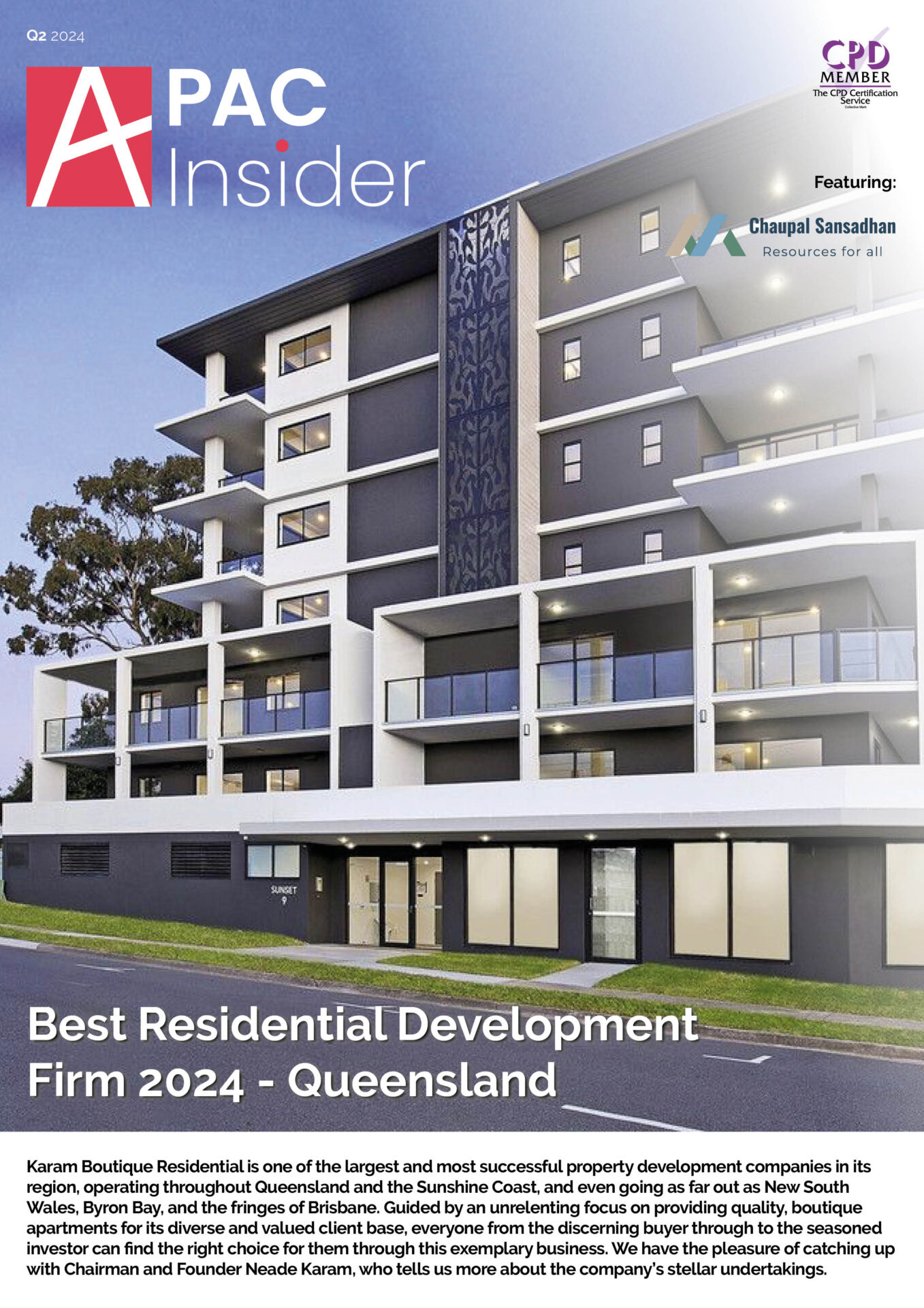With the advent of technology, it’s now possible to train and support your remote employees. This is especially popular nowadays since the pandemic has made businesses adopt a work-from-home (WFH) policy across the Asia Pacific Region. More companies in Singapore, India, the Philippines, China, and other regions in the Asia Pacific are now posting jobs for remote workers.
If you’re one of these companies, here are some ways to help you efficiently train and support them:
1. Utilize Learning Management Systems (LMS)
What is a learning management system? An LMS is a web-based technology or software application where you can create, implement, and evaluate training materials. Both you and your remote employees can access this tool. For trainers, the LMS lets you create content for your remote employees. And individuals needing training can use the discussion forums and video conferencing features of the LMS for a more interactive session.
With this tool, you can educate them from wherever you are, and you can do it anytime. There’s no need for you to meet in person since all you’ll need is a device and the Internet to access the LMS. This is also a cost-efficient way to conduct training because you won’t have to worry about venues, snacks, equipment, and other considerations that come with in-person training.
In addition, some LMS has an all-in-one functionality that trainers and trainees can use to register, save events, communicate, and notify each party about such progress. With such, you can also monitor their training progress.
2. Use Various Communication Tools
Remote workers need powerful communication medium. For instance, apps that offer video conferencing capabilities are crucial in providing similar visual cues to an on-site work setup. Video calls ensure that all parties involved have a mutual understanding of the topic at hand, and it’s also useful for more complicated or sensitive discussions. Although chatting has come a long way, it still can’t provide more detailed information than video conferencing can. Lastly, video calls are also crucial in reducing the isolation that most remote workers suffer from.
If your company isn’t already using a communication tool, it’s time to get one. You can find providers who offer affordable and easy-to-use communication tools; thus, even your least tech-savvy member can learn to use these tools.
3. Leverage Other Technologies
Other than LMS and communication tools, it’s essential to leverage other technologies to ensure that the training and support you provide remains efficient. Fortunately, numerous software is available for live-streaming, posting lectures, and project collaboration aside from video conferencing.
Moreover, technology can also assist you throughout the onboarding process of new employees from across the Asia Pacific. If you hire new talents, you can use technology like screenshots and videos to provide step-by-step guidance in business processes. By leveraging these technologies, you can give your trainees a clearer and more comprehensive reference about their roles.
Moreover, some tools have a built-in translation, so your hires from across Asia—who have different languages—can understand your discussions better when they use such a feature.
4. Utilize Video Training Tools
Not only can you use videos when communicating, but you can also use video training tools to conduct live training. These tools let you share your screen, making it easier for you to project your content. Moreover, most of these tools have recording capabilities that make it easier to save your video lectures. As such, you can use them in your future lectures, too.
5. Remember That Delivery Is Crucial
Digital collaboration is a skill that needs to be practiced just as much as interpersonal skills. So, before you push through with your training session, make sure that you have the necessary skills for it. Try completing a trial run to see how well you do as an instructor. Taking this extra step will give you a boost of confidence once actual training starts.
In the actual training session, you might want to use a clean background for a professional look. Also, as much as possible, try to block outside distractions like phone calls or other noises that can disrupt your sessions. Make sure to show your face clearly and look at the webcam directly if you’re on a video call, as this gives off a more personal approach.
6. Select the Most Suitable Approach
Similar to its on-site counterpart, remote training doesn’t have a universal approach. This means that not all trainees will learn the same way. Some might prefer the synchronous approach, whereas others might want to learn on their own, especially since your remote workers are from different regions in the Asia Pacific. Thus, it’s better to use a method that fits your trainees’ learning preferences. Here’s a non-exhaustive list of approaches you can implement:
- Self-directed learning: This learning strategy, as the name suggests, is directed by the learner. This means that they can study at their own pace and access the learning contents at their convenience.
- Real-time Learning: This one involves instantaneous approaches. It uses channels like video calling apps and cloud-based software where you can share information with everyone.
Conclusion
Training remote employees from across the Asia Pacific can be easier than training in-person employees. This is because you can utilize various tools and learning approaches when delivering the training materials. You can easily record yourself, and many employees can access them, which makes the whole training process more efficient.

Recognising excellence across the Asian Pacific.
Nominate now ➜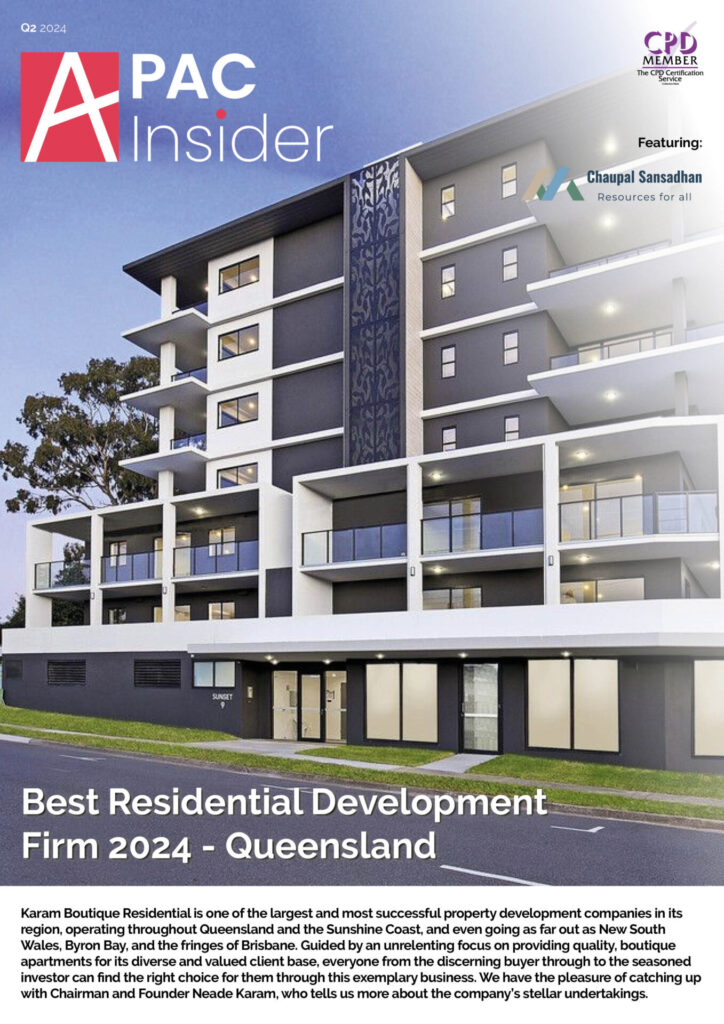
Read the latest and past issues of APAC Insider.
Explore issues ➜
Find out how we can help your business grow.
Find out more ➜